Contributing to the game
We ❤️ developers!
This guide will help you setup your workspace to help those interested in contributing to the game!
WARNING
This guide is meant to help you setup your workspace if you want to help contribute to Nightly
Index
Required software
To be able to contribute to the game you'll need
- Godot 3.5.1
- Godot 3.5.3 is fine. Linux users might have to install 3.5.3, depending on the package.
- git for windows
- Linux users:
gitpackage
- Linux users:
- Discord SDK (You can grab this from a release of the game in here)
- A github account
Optional software
- Visual Studio Code with the godot-tools extension
Preparing the workspace
To be able to contribute, you must first get the files and setup your workspace, this part of the guide helps you with that. To do so you must:
Before getting the files
Inside github:
- Head to the nightly repository
- Press the Fork button, and make a fork
Getting the files
- Open your terminal
- Grab the Clone URL (refer to the gif below for a visual example)
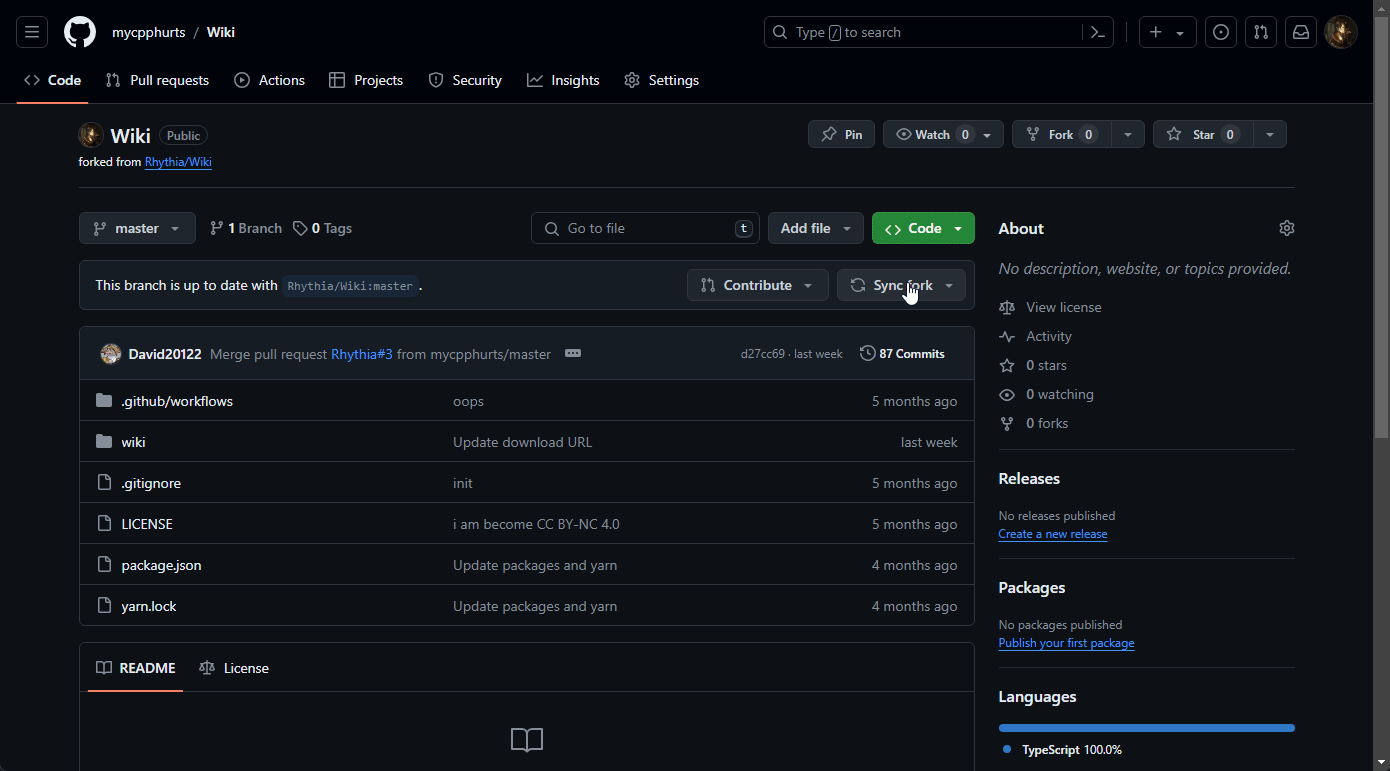
- Inside a folder of your choice, type the following (in this case it will be inside Documents/Rhythia)
INFO
Text in # should not be put in your terminal. The $ part is cosmetic, and won't work if you place it
# The cd command is used for moving to a certain directory.
$ cd Documents/Rhythia
$ git clone https://github.com/YOUR_USERNAME/sound-space-plus.git
# If you changed the fork's repository name
# replace sound-space-plus with the repository's name.Adding the files to Godot
Once you got the files, you have to add them to godot engine
- Open Godot
- Press Import
- Inside of Project Path, press Browse
- Navigate to your repository folder, select the
project.godotfile and press Open.
Importing the Discord SDK to the repository folder
WARNING
This part is crutial to be able to debug the game inside the Engine! Skipping this part will make debug NOT WORK!!
- Grab the
discord_game_sdk.dll(Windows) orlibdiscord_game_sdk.so(Linux) from a release - Copy the file to addons/discord_game_sdk
- You're all set
Requesting your changes to be added
- Firstly you have to add your changes to your repository, you can do so by doing
On newly created files
$ git add ./FOLDER_WHERE_YOUR_FILE_WAS_MADEAdding the changes to your repository
$ git commit -m "Your message" ./Folder_to_add
$ git push- Once the changes are in your repository, head to your forked repository
- Inside you should have a message such as
This branch is 1 commit ahead of David20122/sound-space-plus:nightly. - Press the
Contributebutton and click onOpen pull request - You'll be prompted to see the changes made compared to the current ones in the main game repository
- Once done viewing the changes, press
Create pull request - Add a title, a description and press
Create pull request. Wait for maintainers to review your code and for their feedback.
And you're done!